Introduction
Amplified Intelligence API offerings include:
Creative Testing - Overview
The Creative Testing API provides a suite of endpoints that allow you to manage and analyze creative assets for attention prediction.
Supporting formats
These are the platform and formats supported in the creative testing API.
| no. | platform | format | skippable |
|---|---|---|---|
| 1 | feed | ||
| 2 | stories | ||
| 3 | feed | ||
| 4 | stories | ||
| 5 | max_width_video | ||
| 6 | standard_video | ||
| 7 | snapchat | commercial | |
| 8 | tiktok | in-feed | |
| 9 | youtube | pre-roll | true (skippable) |
| 10 | youtube | pre-roll | false (non-skippable) |
| 11 | general_web | outstream_video | |
| 12 | general_web | pre-roll |
File validation rules
When uploading creative assets to the Creative Testing API, please ensure the following requirements are met to guarantee smooth processing and accurate analysis:
1. ✅ Accepted formats:
.mp4 (MPEG-4)
.mov (QuickTime Movie)2. 🎥 Frame Rate (FPS)
Maximum: 60 FPS
3.📦 File Size
Minimum: > 0 bytes (no empty files)
Maximum: ≤ 3 GB through downloadble URL or ≤ 5 MB through direct upload
4.⏱ Ad Length
| No. | Platform | Format | Skippable | Accepted ad length threshold |
|---|---|---|---|---|
| 1 | feed | 1 - 100 seconds | ||
| 2 | stories | 1 - 100 seconds | ||
| 3 | feed | 1 - 100 seconds | ||
| 4 | stories | 1 - 100 seconds | ||
| 5 | max_width_video | 4 - 100 seconds | ||
| 6 | standard_video | 4 - 100 seconds | ||
| 7 | snapchat | commercial | 3 - 100 seconds | |
| 8 | tiktok | in-feed | 5 - 100 seconds | |
| 9 | youtube | pre-roll | true (skippable) | 12 - 100 seconds |
| 10 | youtube | pre-roll | false (non-skippable) | 1 - 20 seconds (EMEA, Mexico, India, Malaysia, and Singapore only); Others (1 - 15 sec) |
| 11 | general_web | outstream_video | 1 - 100 seconds | |
| 12 | general_web | pre-roll | 1 - 100 seconds |
🖼5. Aspect ratio- viable formats
A reference list of formats that are compatible with the specified aspect ratio.
| Aspect Ratio | facebook feed | facebook stories | instagram stories | instagram feed | tiktok in-feed | snapchat commercial | youtube pre-roll (skippable) | youtube pre-roll (non-skippable) | pinterest max_width_video | pinterest standard_video | general_web pre-roll | general_web outstream_video |
|---|---|---|---|---|---|---|---|---|---|---|---|---|
| 9:16 | ⬜ | ✅ | ✅ | ⬜ | ✅ | ✅ | ⬜ | ⬜ | ⬜ | ✅ | ⬜ | ⬜ |
| 16:9 | ⬜ | ⬜ | ⬜ | ⬜ | ⬜ | ⬜ | ✅ | ✅ | ⬜ | ⬜ | ✅ | ✅ |
| 1:1 | ✅ | ⬜ | ⬜ | ✅ | ⬜ | ⬜ | ⬜ | ⬜ | ✅ | ✅ | ⬜ | ⬜ |
| 2:3 | ⬜ | ⬜ | ⬜ | ⬜ | ⬜ | ⬜ | ⬜ | ⬜ | ⬜ | ✅ | ⬜ | ⬜ |
| 4:5 | ✅ | ⬜ | ⬜ | ✅ | ⬜ | ⬜ | ⬜ | ⬜ | ⬜ | ✅ | ⬜ | ⬜ |
Example:
You have uploaded a 3-second video with an aspect ratio of 9:16. You’ve specified the desired formats for testing as:
- facebook stories
- instagram stories
- pinterest standard_video
The viable formats based on the aspect ratio (9:16) are:
- facebook stories
- instagram stories
- tiktok in-feed
- snapchat commercial
- pinterest standard_video
The viable formats based on the duration (3 seconds) are:
- facebook feed
- facebook stories
- instagram feed
- instagram stories
- snapchat commercial
- general_web pre-roll
- general_web outstream_video
Combining both duration and aspect ratio constraints, the viable formats for this 3-second, 9:16 video are:
- facebook stories
- instagram stories
- snapchat commercial
- youtube pre-roll (non-skippable)
Considering your specified formats, the model will run predictions on:
- facebook stories
- instagram stories
Creative Testing - User Workflow
The typical user workflow with the Creative Testing API looks like this:
Upload or register a creative
Users start by uploading a video file (≤5 MB) directly or providing a public URL to register the creative asset for testing.Retrieve creative details
Once uploaded, the system returns creative metadata and a unique ID, which can be used to check status or link to prediction jobs.Launch a prediction job
Using the creative ID, users submit a prediction job request, specifying parameters such as platform, format, skippable settings, target demographics, and regions.Monitor job progress
The system processes the job asynchronously. Users can either poll the job status or set up a webhook to receive automated notifications when the prediction results are ready.Fetch attention prediction insights
Once complete, users retrieve detailed prediction outputs, including attention seconds prediction, attention decay(second-by-second attention proportion), attention benchmark, go signal and attention score. Example of a visualised attention seconds prediction and attention decay returned via the endpoint:
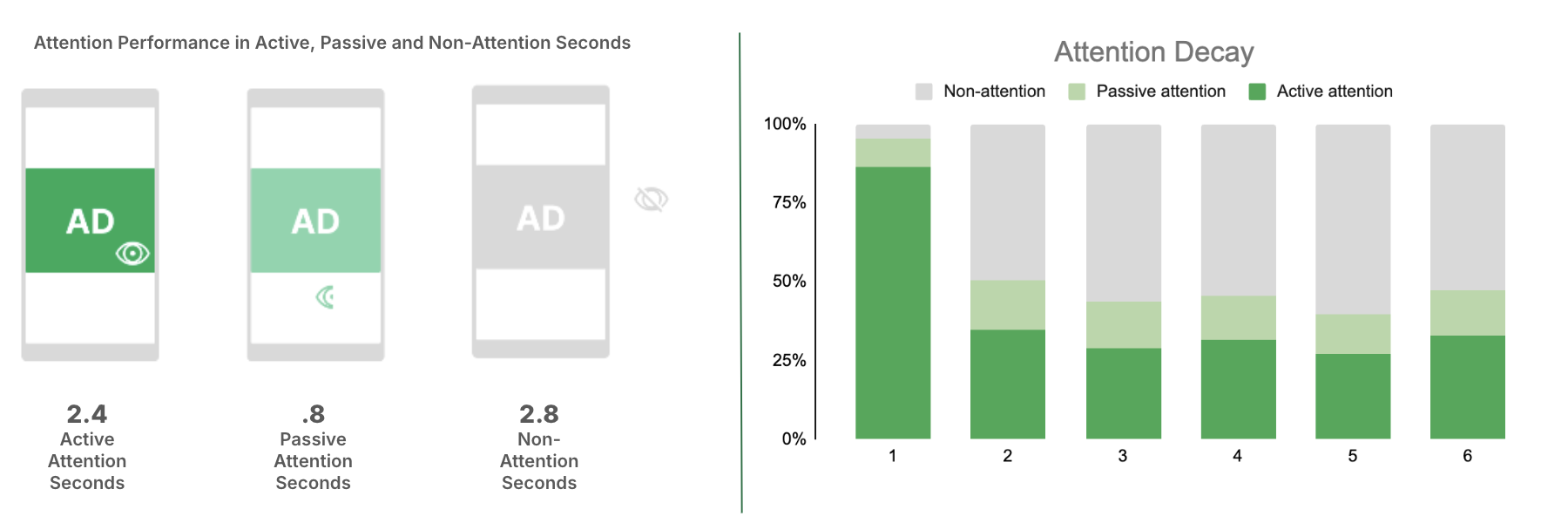
- Optimize creatives
Using the media recommendation and creative recommendation provided, creative teams and media strategists can adjust their creative assets or media planning approach to maximize attention and campaign impact.
This end-to-end workflow enables seamless creative testing, predictive analysis, and data-driven optimization, all integrated into your automated pipelines.
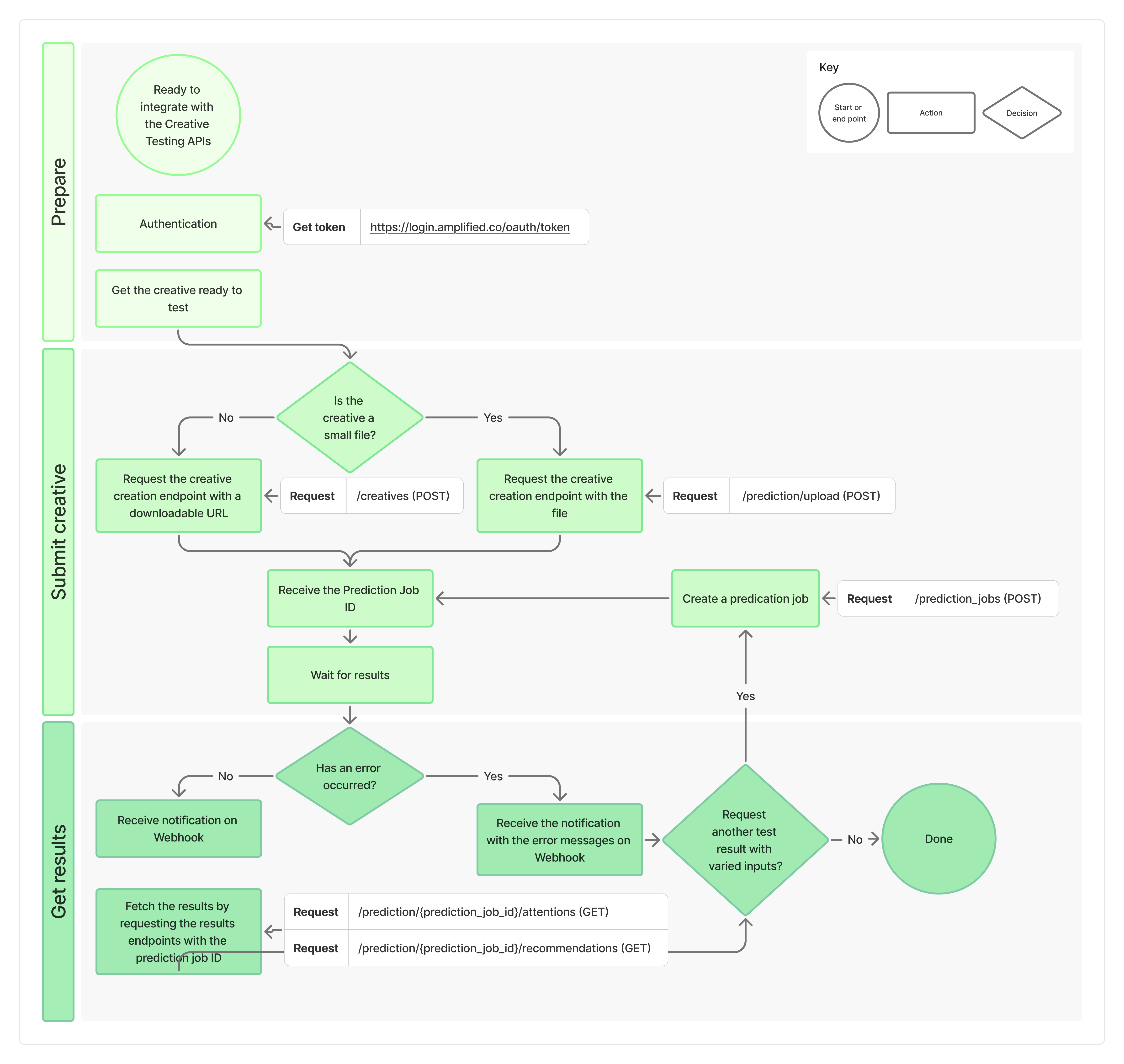
attentionPLAN® - Attention data
The Attention data endpoints provide attention data across a variety of advertising channels and formats.
Developers can use these endpoints to:
- Query aggregated attention data for a given channel.
- Get attention data split by advert format collected for a given channel.
- Filter data by country, age group, gender, time of day, day of week, ad type, ad length, and MRC standard to receive tailored data for your campaign.
- Retrieve channel's average brand uplift value
Example data for the Attention data endpoint:
Request:
{
"channels": [
{
"ad_channel_code": "facebook"
"ad_format_codes": ["facebook.in-stream-video"]
}
],
"countries": ["au", "uk", "us"],
"age_groups": ["18-24", "25-34", "35-44"],
"genders": ["male", "female", "other"],
"times_of_day": ["pre-morning", "morning, "afternoon", "evening"],
"days_of_week": ["monday", "tuesday", "wednesday", "thursday","friday"],
"ad_types": ["video"],
"min_ad_length_seconds": 0,
"max_ad_length_seconds": 5
"is_only_mrc_compliant": true
}
Response:
[
{
"ad_channel": {
"name": "Facebook",
"code": "facebook"
},
"ad_format": {
"name": "In-stream video",
"code": "facebook.in-stream-video"
},
"average_active_attention_seconds": 3.00,
"average_passive_attention_seconds": 5.00,
"average_inactive_attention_seconds": 2.00,
"average_ad_length_seconds": 5.00,
"average_ad_time_on_screen_seconds": 10.00
}
]
View all available ad channels, formats and other API specification for the Attention data endpoints here.
attentionPLAN® - Attention-adjusted® reach curve
The Attention-adjusted® reach curve endpoint provides a reach curve with reach values that are curated based on attention data, giving you a view of the attentive, high value audience. With the attention-adjusted® reach curve, you get an attentive reach curve where every impression reaches a certain threshold of attention.
Developers can retrieve a channel's predicted attentive reach curve based on:
- Advertising formats and budget allocation.
- Attention data within a specific country, age group, gender.
- Attention second threshold and attention type.
Example of a visualised baseline and an attention-adjusted reach curve returned via the endpoint:

Example data for the Attention-adjusted® reach curve endpoint:
Request:
{
"countries": ["be", "de", "fr", "gb"],
"age_groups": ["18-24", "25-34", "35-44", "45-54", "55+"],
"genders": ["male", "female", "other"],
"attention_types": "active",
"attention_seconds_threshold": 1,
"channels": [
{
"reach_metric": "trp",
"ad_channel_code": "bvod",
"reach_curve_points": [
{
"x": 0,
"y": 0
},
...
{
"x": 30,
"y": 0.6
}
],
"formats": [
{
"ad_format_code": "bvod.tvc-15-sec",
"ad_format_mix": 0.6
},
{
"ad_format_code": "bvod.tvc-30-sec",
"ad_format_mix": 0.4
}
]
}
]
}
Response:
[
{
"ad_channel_code": "bvod",
"reach_metric": "trp",
"adjusted_reach_curve_points": [
{
"x": 0,
"y": 0
},
...
{
"x": 30,
"y": 0.51
}
]
}
]
View the API specification for the Attention-adjusted® reach curve endpoint here.
attentionPROVE® - Generate tags
The Tag API provides a quick and simple way to generate new tags that can be trafficked alongside live campaigns and enable access to live attention metrics via the reporting API.
When generating tags, we support a wide range of ad formats, and offer both JS and VAST tagging options.
Example JS tag request:
POST https://api.amplified.co/prove/v1/tag/js
{
"campaign": "campaign-1",
"insertionOrder": "insertion-order-1",
"lineItem": "line-item-1",
"adFormat": "dis.std.mobile-banner",
"tcf": true
}
Example JS tag response:
{
"js": "<script type=\"text/javascript\" src=\"https://pixel.amplified.co/v1/js/display/org1/campaign-1/prove/insertion-order-1/line-item-1?gdpr=${GDPR}&gdpr_consent=${GDPR_CONSENT_1195}&tpf=dis.std.mobile-banner\"></script>",
"vastLinearWrapper": null,
"vastLinearEvents": null
}
View all available ad formats and other API specification for the tag generation endpoints here.
attentionPROVE® - Reporting
Our reporting API enables you to query campaign attention performance, supporting both overview and breakdown data allowing for inflight campaign optimisations.
Example publisher breakdown request with impression, average active attention and average passive attention metrics:
GET https://api.amplified.co/prove/v1/report?campaign=campaign-1&insertionOrder=insertion-order-1&lineItems=line-item-1&start=2023-01-15T01:02:03Z&end=2023-01-22T01:02:03Z&metrics=impressions,avgActiveAttention,avgPassiveAttention&breakdown=publisherId
Example publisher breakdown response:
{
"breakdown": [
{
"value": "publisher1",
"metrics": {
"impressions": 123,
"avgActiveAttention": 1,
"avgPassiveAttention": 2
}
},
{
"value": "publisher2",
"metrics": {
"impressions": 123,
"avgActiveAttention": 1,
"avgPassiveAttention": 2
}
}
]
}
View all available metrics and other API specification for the report endpoints here.
} />